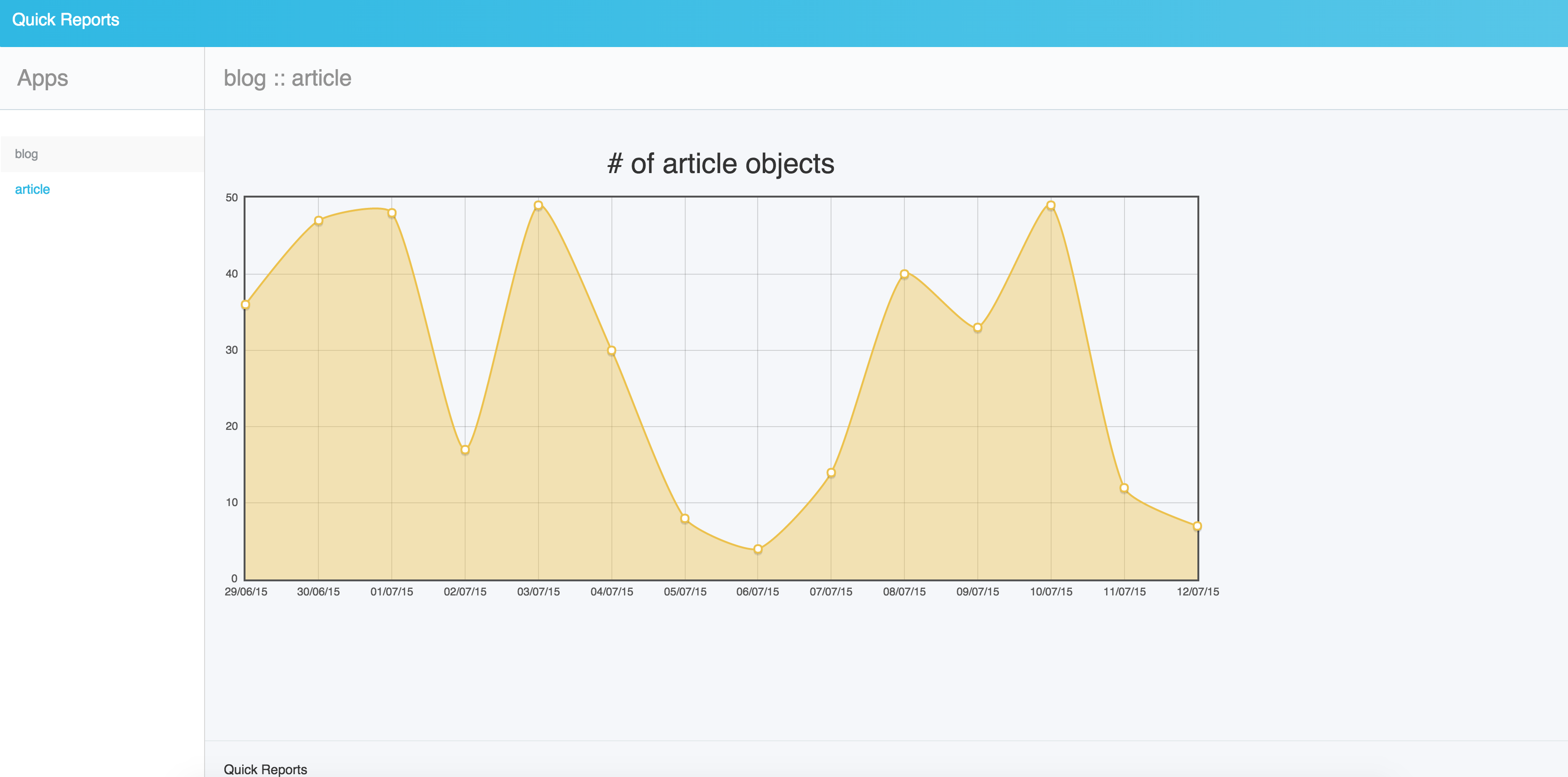Quickstart¶
After you install the package and update your settings and urls files, let create a simple report.
For example, you have an Article model and you’d like to know how many new articles created each day.
Add QuickReport inner class to your model as below.
class Article(models.Model):
class Status:
DRAFT = 0
PUBLISHED = 1
CHOICES = [(DRAFT, "Draft"), (PUBLISHED, "Published")]
title = models.CharField(max_length=190)
body = models.TextField()
slug = models.SlugField(max_length=190)
status = models.IntegerField(choices=Status.CHOICES, default=Status.DRAFT)
author = models.ForeignKey(User)
created_at = models.DateTimeField(default=timezone.now)
class QuickReport():
date_field = "created_at"
Visit http://example.com/reports/ and find your model in left sidebar.
If you click on that, you will see the chart similar to below